|
Defining an Error Handling Function
If we know that a certain statement or block of code can throw an exception, we
should wrap that code within the try…catch block to prevent the default error
message being displayed and present a user-friendly error page. But before we
proceed, let's create a function that will render an error message and exit the
application. As we will be calling it from different script fi les, the best
place for this function is, of course, the common.inc.php file.
Our function, called showError(), will do the following:
-
Render a heading saying "Error".
-
Render the error message. We will escape the text with the htmlspecialchars()
function and process it with the nl2br() function so that we can display
multi-line messages. (This function will convert all line break characters to
<br> tags.)
-
Call the showFooter() function to close the opening and tags. The function will
assume that the application has already called the showHeader() function.
(Otherwise, we will end up with broken HTML.)
|

Chapter Contents
This excerpt from Chapter NO. 3 "Error Handling"
from Learning
PHP Data Objects by Dennis Popel, is printed with permission
from Packt Publishing, Copyright
2007.
|
|
|
We will also have to modify the block that creates the connection object in
common. inc.php to catch the possible exception. With all these changes, the
new version of common.inc.php will look like this:
|
<?php
/**
* This is a common include file
* PDO Library Management example application
* @author Dennis Popel
*/
// DB connection string and username/password
$connStr = 'mysql:host=localhost;dbname=pdo';
$user = 'root';
$pass = 'root';
/**
* This function will render the header on every page,
* including the opening html tag,
* the head section and the opening body tag.
* It should be called before any output of the
* page itself.
* @param string $title the page title
*/
function showHeader($title)
{
?>
<html>
<head><title><?=htmlspecialchars($title)?></title></head>
<body>
<h1><?=htmlspecialchars($title)?></h1>
<a href="books.php">Books</a>
<a href="authors.php">Authors</a>
<hr>
<?php
}
/**
* This function will 'close' the body and html
* tags opened by the showHeader() function
*/
function showFooter()
{
?>
</body>
</html>
<?php
}
/**
* This function will display an error message, call the
* showFooter() function and terminate the application
* @param string $message the error message
*/
function showError($message)
{
echo "<h2>Error</h2>";
echo nl2br(htmlspecialchars($message));
showFooter();
exit();
}
// Create the connection object
try
{
$conn = new PDO($connStr, $user,
$pass);$conn->setAttribute(PDO::ATTR_ERRMODE, PDO::ERRMODE_EXCEPTION);
}
catch(PDOException $e)
{
showHeader('Error');
showError("Sorry, an error has occurred. Please try your request
later\n" . $e->getMessage());
}
As you can see, the newly created function is pretty straightforward. The more
interesting part is the try…catch block that we use to trap the exception. Now
with these modifi cations we can test how a real exception will get processed.
To do that, make sure your connection string is wrong (so that it specifi es
wrong database name for MySQL or contains invalid fi le name for SQLite). Point
your browser to books.php and you should see the following window:
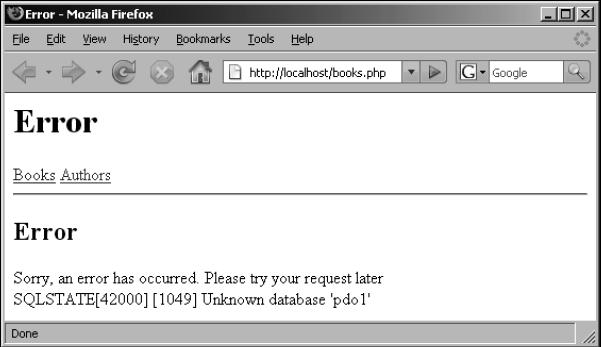
Page 1 | page
2 |
page 3
|