|
Other e-Commerce Options and Product Types
There are some other e-Commerce options that we can use to provide a better
selling experience to our customers, as well as some different product types.
Let's have a look at those now:
-
Auction products
-
Donate products
-
Flexicharge
These three modules are included with the e-Commerce Modules and just need to be
installed in the usual way.
Auction
If we want to, we can crea te products that act as auctions. There is only one
setting related to auctions within the E-Commerce confi guration, and that is
the Default Auction Length. This setting is the number of days in the future
that the expiry date will default too. Let's just try it with one day to see
how the auction products work.
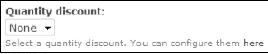
|
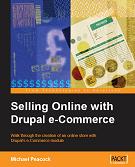
Book Excerpt: Selling Online with Drupal e-Commerce
Chapter Contents
This excerpt from Selling
Online with Drupal e-Commerce by Michael Peacock, is
printed with permission from Packt Publishing,
Copyright 2007.
|
|
|
We also have the new product type when creating a new product; let's create a
new auction.
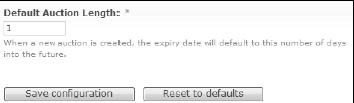
The only difference in the product's fi elds from the other product types is
that there is the expiration date; the default date is one day ahead of the
current day, as we observed in the default auction length setting. We can of
course change this date as per our wish.
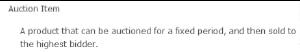
|
When setting the price on the auction product, we enter the minimum amount we
would like for the product, as it acts as the initial starting bid.
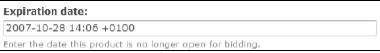
When viewing the product we have just created, we can see where the current
bidder is, who the high bidder is, and view the bidding history as illustrated
below:
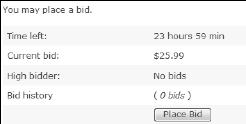
If we click the Place Bid button we are prompted to enter our bid (which is
above the current high bid) and then to Confirm bid.

Donate
The Donation product acts like the other basic products except it is for neither
a product nor a service and is classed as a fi nancial contribution.
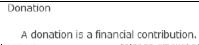
There are other third-party modules available that offer more features such as
donation tracking.
Flexicharge
The flexicharge module allows us to create custom charges or discounts for
particular conditions on an order. The charges are confi gured from the
Flexicharge section of E-Commerce confi guration. This page lists the Currently
confi gured charges and the option to Add a new charge.

There are two types of fl exicharge that we can create:
-
Site-wide charge
-
Simple shipping charge
We will look into simple shipping charges in detail in Chapter 9—Taxes,
Payments, and Shipping. So, what does the Site-wide charge allow us to do and
when is it useful? It allows custom charges to be added to orders, and can be
useful in situations such as adding a payment processing charge or adding
charges because a user is in a particular role.
When creating a site-wide charge we can set the following settings:
-
Display label—This is the name or label for the charge.
-
Operator:
*Fixed amount added or subtracted from the
cost
*A percentage of the subtotal
*A percentage of the total items
-
Charge rate—This is the amount or percentage of the charge.
-
Calculation order—This is the order in which this calculation is performed. It
is useful when we have multiple charges applied to the same order.
-
Options to:
*Display a subtotal before the
charge
*Display a subtotal after
the charge
*Display the amount as
included in the cost but not added to the subtotal
*Ignore it if the charge is
zero
-
Product types—This charge applies to all the listed products.
-
Roles—This applies to all the user roles that have the charge applied to their
orders.
An example for these charges would be to add PayPal fees to an order; one charge
would add the fi xed charge to an order, and the other charge would add the
percentage charge (since PayPal adds a fi xed charge then adds a percentage
charge) to an order.
Page 1 |
Page 2 |
page 3 |
page 4 |
page 5 |
page 6 |
page 7 |
page 8
|