Problems ASP.NET Solves
Microsoft has released various web application development methodologies since
the shipment of IIS in Windows. Why do developers need ASP.NET? What problems
does ASP.NET solve that the previous development methodologies did not solve?
Microsoft’s first popular web development technology was the Internet Database
Connector (IDC). The IDC methodology provided only database access; it did not
provide access to any other resource programmatically. For example, there was
no way to programmatically send email or do other non-database operations.
Another issue was that it seemed to be somewhat different from the traditional
programming languages that most developers were used to (Visual Basic and C++
being two popular ones). Along with this problem was the fact that the
development experience was not very attractive within Microsoft FrontPage.
Along with the development experience, IDC had no debugging experience worth
mentioning. Overall, IDC was nothing more than a stopgap measure to get to an
improved environment.
The next web development methodology from Microsoft was Active Server Pages
(ASP). ASP was a scripting environment that allowed developers to work with a
Visual Basic–like or JavaScript-type environment. Unfortunately, this type of
environment came with several problems:
-
Prevalence of spaghetti code — ASP code does not provide a
structured development environment, often contributing to the creation of
twisted and tangled “spaghetti code.” ASP code is literally a file with some
basic configuration information at the top of every page. Each page is executed
from the top of the page to the bottom of the page. Although it is possible to
use Component Object Model (COM) objects to eliminate some of the spaghetti
code, this introduces more complexity in the form of another development tool.
|
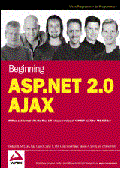
Book Excerpt: Introduction to ASP.NET AJAX
Chapter Contents
This excerpt from
Beginning ASP.NET 2.0 AJAX by Wallace B. McClure, Paul Glavich,
Steve C. Orr, Craig Shoemaker, Steven A. Smith, Jim Zimmerman, is printed with
permission from Wrox Publication.
|
-
Lack of code separation
— The code tends to be intermixed with display code. Intermixing the code and
the display logic requires that the tools developers and designers use work
well together. This was often not the case. For example, it was well known that
various visual development tools could take a properly running ASP page,
rearrange some of the code, and render the ASP page broken.
-
Lack of code reusability
—There is very little ability to reuse code within the ASP environment. Code
reusability in classic ASP is a function of providing logic in the form of COM
objects, as opposed to something within the ASP environment.
-
Lack of debugging support
— Debugging an ASP application typically involves the use of Response.Write.
This is in sharp contrast to an integrated development environment (IDE)
developed within a GUI environment.
-
Problems of COM — ASP is based on the Component Object Model
and suffers from many of the problems associated with COM. There were two major
problems with COM:
The
first was that updating COM objects tended to overwrite one object with
the new one. This could be problematic if a programming method call
changed or any other new behavior was introduced. The second major problem
with COM was that it was a binary standard. This binary standard was
based on a 32-bit programming model. As a result, COM objects would not scale
up to run natively within an environment that was an Intel-based, 64-bit
environment. Although this might not have been a big deal in the early to
middle 1990s when COM was designed and built, by the early 2000s and the
introduction of inexpensive 64-bit systems, this was seen as a possible
bottleneck.
-
Problems with being interpreted
—ASP is interpreted. Each time an ASP file is loaded, the ASP environment
parses the ASP file, compiles the code, and then executes the file. This
process is repeated on each call to an ASP file. The result is wasted
processing on the server.
-
Presence of the state machine—ASP applications typically have
a state machine at the top of every ASP page that processes the state of the
user and then displays code. (In software code, a state machine is a section of
code that depends on both its direct inputs and inputs made during previous
calls.) Given that most client-side applications are built based on events,
which is a similar concept to a state machine, this is an unfamiliar way to
develop for those not well versed in ASP.
After getting feedback from developers, Microsoft developed ASP.NET, which
greatly simplifies the web development methodology:
-
Developers no longer need to worry about processing state. With ASP.NET,
actions are performed within a series of events that provide state machine-like
functionality.
-
With the use of a code-behind/beside model, code is separated from display. By
separating code and display files, there is less of a chance of designer and
developer tools interfering with each other.
-
A single development tool may be used for building the application and business
logic. By having a single integrated development suite, developers are able to
more easily interact with the application logic. This results in more code
reuse and fewer errors.
-
With the Visual Studio 2005 IDE, ASP.NET supports many methods to debug and
track a running ASP.NET application.
-
Because ASP.NET is based on the common language runtime (CLR) and .NET, ASP.NET
does not suffer from the versioning problems of COM. The .NET framework allows
for multiple versions of components to be on a system without their interacting
with each other.
-
ASP.NET is compiled. The first time that a file is loaded, it is compiled and
then processed. The compiled file is then saved into a temporary directory.
Subsequent calls to the ASP.NET file are processed from the compiled file. The
execution of the compiled file on requests is faster than the interpreted
environment of classic ASP.
All in all, ASP.NET is a dramatic improvement over ASP and has become widely
accepted in the development community.
Page
1 | page
2 | page
3 |
page 4 |
page 5 |
page 6 |
page 7 |
page 8
Also read
Following are the major differences between Server.Transfer and
response.Redirect.....
Authentication is the process of verifying the identity of a user.......
ASP.NET can also impersonate a specific account you specify in
web.config.........
With ASP.NET 2.0, Microsoft has raised the bar to a much higher level by
providing excellent out-of-thebox features that are not only geared toward
increasing the productivity of developers but also toward simplifying the
administration and management of ASP.NET 2.0 applications...............
With ASP.NET 2.0, the ASP.NET team has a goal of reducing the number of lines of
code required for an application by a whopping 70%. To this end, Microsoft has
introduced a collective arsenal of new features that are now available to
developers in ASP.NET 2.0..............
ASP.NET 2.0 introduces a new concept known as master pages, in which a common
base master file contains the common look and feel and standard behavior for
all the pages in your application. Once the common content is placed in the
master page, the content pages (child pages) can inherit content from the
master pages apart from adding their content to the final
output................
ASP.NET 2.0 introduces a third model: a new form of code-behind that relies on
the new partial classes support in the Visual C# and Visual Basic compilers.
Code-behind in ASP.NET 2.0 fixes a nagging problem with version 1.x: the
requirement that code-behind classes contain protected fields whose types and
names map to controls declared in the ASPX file...............
|